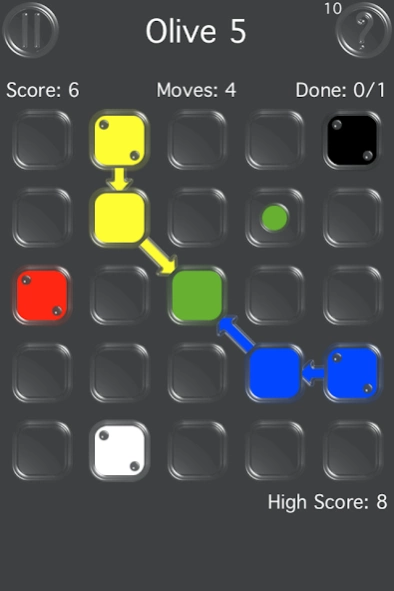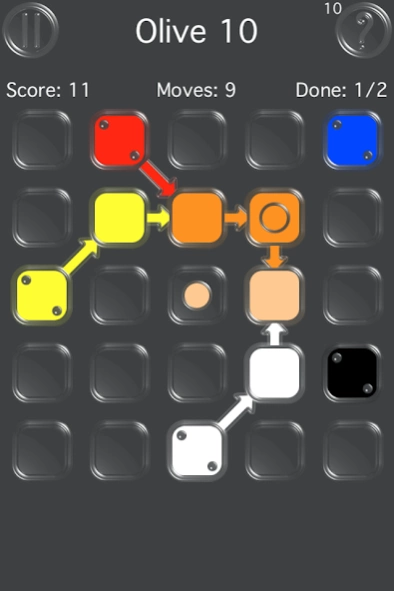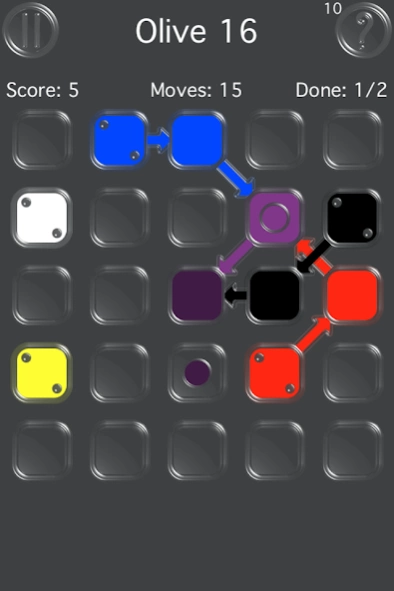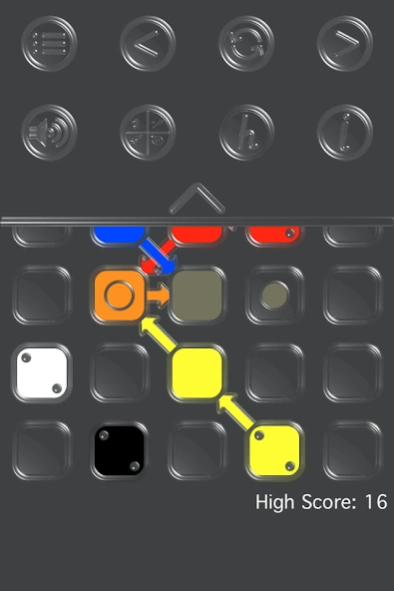Angry Color 1.0
Free Version
Publisher Description
Angry Color - Can you remember your drawing classes at your primary school?
Can you remember your drawing classes at your primary school? Which colors, mixing with them, make which color? Like red and yellow make orange, blue and yellow make green. Yes, here you can play the colors, mixing with them and producing new.
This puzzle game teaches you the color mixing concept and gradually improves your skill on color mixing to produce new color . . No, actually not the game is teaching you but you are teaching yourself, the whole game levels are designed such a way so that you can guess which colors can make which color and gradually goes to difficulties so that you can enjoy it and . . of course, get mastered on paint colors after you complete all the levels :) .
In the game you will be given some source colors in knob marked pots and some destination colors in small rounded pots. You will have to produce the destination colors by mixing the source colors. Just drag a color to another pot to add it and drag it back to remove the color from the pot. This free game includes 144 levels for you!
About Angry Color
Angry Color is a free app for Android published in the Puzzle & Word Games list of apps, part of Games & Entertainment.
The company that develops Angry Color is GlobeWish. The latest version released by its developer is 1.0.
To install Angry Color on your Android device, just click the green Continue To App button above to start the installation process. The app is listed on our website since 2013-08-03 and was downloaded 2 times. We have already checked if the download link is safe, however for your own protection we recommend that you scan the downloaded app with your antivirus. Your antivirus may detect the Angry Color as malware as malware if the download link to com.uehelp.angrycolor is broken.
How to install Angry Color on your Android device:
- Click on the Continue To App button on our website. This will redirect you to Google Play.
- Once the Angry Color is shown in the Google Play listing of your Android device, you can start its download and installation. Tap on the Install button located below the search bar and to the right of the app icon.
- A pop-up window with the permissions required by Angry Color will be shown. Click on Accept to continue the process.
- Angry Color will be downloaded onto your device, displaying a progress. Once the download completes, the installation will start and you'll get a notification after the installation is finished.